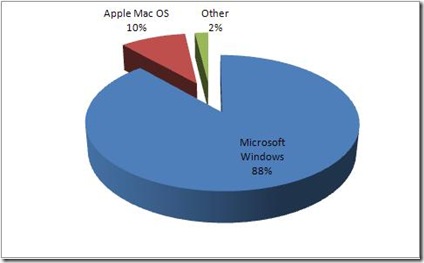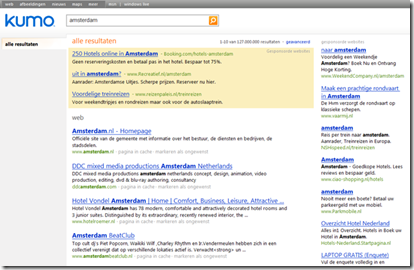Story 1
I used to be a technician on the U.S.S. Ranger, an aircraft carrier, just before the Gulf War. A new commanding officer had just come on board, and, in preparation for our excursion out to Iraq, he ordered that we go through all our spaces and ensure that everything was secured in place, so that if we hit rough seas, or hit something explosive, there wouldn't be debris flying everywhere. Fairly standard routine.
About two days later, the Ranger's marine detachment called my shop and said, "Our computer is broken." So I head down to the detachment office to take a look. These PCs were the old Zenith Z-248 desktop models, secured with four zillion screws and weighing in at what seemed like half a ton. Our marines had taken the order to secure things pretty seriously, because they had done it with two half inch lag bolts. They had drilled straight through the case, the mother board, the bottom of the case, and the desk it was sitting on, to drop the lag bolts in place.
They couldn't figure out what was wrong, but they knew that it wasn't going anywhere.
Story 2
Fact: Boston Computer Museum sells chocolate bars shaped like floppy disks.
Fact: Three year old kids see daddy boot his computer using a floppy to play games.
Fact: Computers are warm inside...even some quite expensive computers.
I don't want to talk about it.
Story 3
I worked at a photo lab in New Mexico. Part of my job was outputing digital files to a film recorder. Everyone there was friendly, except for one woman who never seemed to like me. After a few months I asked my boss about it. He told me that before I got there, they had tried to train her to do the digital output. They even paid for her to go to a class to learn about computers. She was the only student in the class who managed to get a floppy stuck in the drive upside down and backwards. The teacher had to disassemble the machine to get the disk out. She told him she had to pound it with the heal of her hand to get the disk to go in. After that, the photo lab decided she probably wasn't the one for that position. She always resented the fact that I had 'her' job.
Story 4
- Tech Support: "Hello, tech support, may I help you?"
- Customer: (in a thick Russian accent) "Yes. Monitor is working fine but has sparks and smoke flying out back. Is ok?"
- Tech Support: (blink)
Story 5
- Customer: "There are smoke and flames coming from my computer."
- Tech Support: "Uh, hang up, unplug the computer from the wall, and call the local fire department."
- Customer: "That's not the problem. I need to know how to do a backup. Fastest possible method."