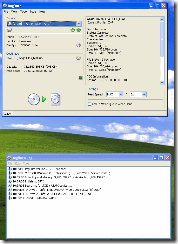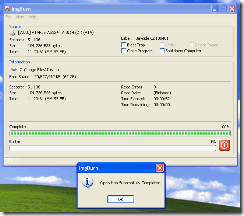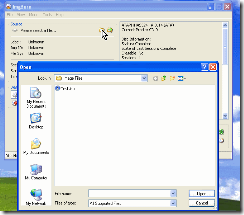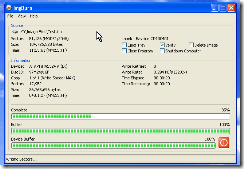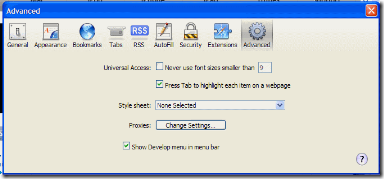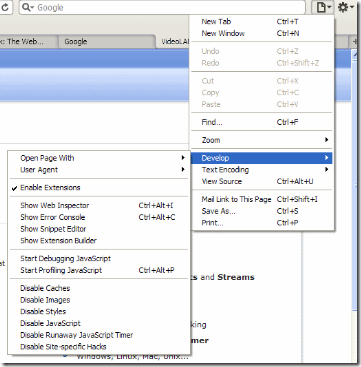The article stated:
The court overturned a May 2008 decision by the US District Court for the Western District of Washington in the case of Vernor v. Autodesk. The original decision stated that Washington resident Timothy Vernor was within his rights to sell a sealed copy of Autodesk's AutoCAD design software he got at a garage sale on eBay.The article goes on to say:
Though the copy of the software was sealed, Autodesk's EULA--which was not visible externally on the retail box--said that the software is only licensed to purchasers, not actually sold. It also said that the license cannot be transferred, so after purchase, the software had to be destroyed if not used.
Tech blog Ars Technica pointed out that the EULAs used by Electronic Arts and many other publishers have similar language in their games. "This software is licensed to you, not sold," reads EA's EULA. "Access to the software requires software registration with the serial code enclosed with the software. Software registration is limited to one EA Account per serial code and is non-transferable."
The EA EULA is for a PC game, which typically requires acceptance of such terms to play. However, comparable wording can also be found in console game manuals, such as that of Take-Two Interactive's recent hit Red Dead Redemption.
"THIS SOFTWARE IS LICENSED, NOT SOLD," reads the license agreement on Red Dead Redemption. (Capital letters in original.) "You agree not to: (a) Commercially exploit the software; (b) Distribute, lease, sell, rent or otherwise transfer the software, or any copies of the software, without the express consent of the licensor." (Emphasis added.)
 |
| Fourth Circle of Hell - Greed from Dante's Inferno |